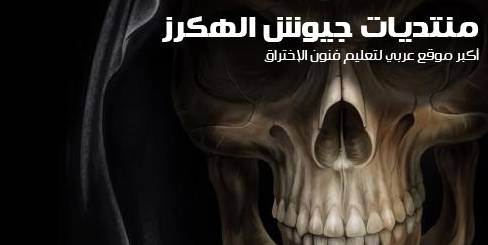كود PHP:
* Access to the remote computer desktop enabling the launch of software with the mouse or keyboard.
* Simulates all keystrokes on the remote keyboard computer.
* Wakes-up from screen-savers with a mouse-click or keystroke. Deals with password protected screen-savers.
* Simulates the security attention sequence (Ctrl+Alt+Del) on the remote to enable logon and on the default desktop. The default hotkey is Ctr+Alt+D.
* Provides access to disks, partitions, folders and files. The partitions or folders are not required to be open shares.
* Remote files can be downloaded or launched in the remote system. Files can be launched as another user (*****alent to RunAs).
* Local files can be uploaded to the remote system.
* Files can be remotely zipped or unzipped.
* New directories can be made and files and directories can be renamed.
* Remote files and directories can be deleted, copied or moved.
* Allows sending or receiving the Clipboard contents: text, pictures and other standard Windows Clipboard formats.
* Provides partition information, namely File System, Type, Serial Number, Volume Label, Capacity and Free space.
* Allows visualization of shares.
* Allows visualization of users list and account details as well as Local and Global groups.
* Allows instant retrieval of password hashes, for audit of strong password policy enforcement across the organization.
* Allows visualization and management of services. Services can be started, stopped, paused, resumed and even unloaded.
* Allows visualization of processes. Processes can be killed.
* Allows remote Shutdown, Power-Off and Reboot.
* System Information (Operating System, Processor, BIOS, Memory, Display Adapter and Logical printers).
* Complete and detailed Hardware Devices list.
* Physical memory viewer.
* Port Finder, which maps applications to open ports.
* Connections and Listening Ports, TCP statistics, UDP statistics, ICMP statistics, Routing Table, DNS Servers, Persistent Routes, IP Statistics/Settings, Installed Protocols/Protocol Details, Addressing Information Table, Net to Media Table, Interface Statistics/Settings.
* Chat facility for conversation with a remote interactive user.
* Provides antialiased scaling of remote desktop for comfortable viewing on the local computer.
* Uses Windows authentication, which guarantees that only individuals with Administrator privileges on the remote system are able to connect (strong passwords are obviously recommended).
* Can use strong encryption to keep the information out of reach from prying eyes.
* Request authorization feature for obtaining approval from remote before initiating operations.
* Transparent to Firewalls.
* Works within the company's Microsoft Networks LANs and across the Internet.
* Does not open any ports - it is absolutely transparent to any firewall, providing the Microsoft Networks operation is not blocked by the firewall.[CENTER][/CENTER]