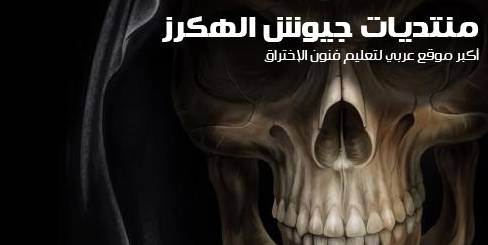برنامج
HyperSnap 7.20.04

HyperSnap هي الطريقة الأسرع والأسهل لاتخاذ يلتقط الشاشة من شاشة ويندوز والألعاب كامل الشاشة، والتقاط النص (TextSnap ™) من الأماكن التي نسخ النص العادي غير ممكن. HyperSnap يجمع بين قوة من تطبيق القبض على الشاشة من الدرجة الأولى مع أداة متقدمة لتحرير الصور - ملفوفة في واحدة أداة للاستخدام سهلة! انها مثالية لالتقاط الصور التي تريد أن تدرج في نظام التعليمات الخاص بك، والبرامج التعليمية عبر الإنترنت، والكتيبات، والنشرات التدريبية، والعروض، والمواد التسويقية، وصفحات الويب ورسائل البريد الإلكتروني وأكثر من ذلك. يلتقط الشاشات من ملء الشاشة باستخدام تقنية الألعاب DirectX/Direct3D. استخدام HyperSnap لتبادل التمثيل بسرعة صورة مثالية من أي شيء على الشاشة. HyperSnap هي متعددة وسهلة الاستخدام للغاية. يمكنك التبديل بين واجهة حديثة "الشريط" يظهر على الصورة أعلاه، أو القائمة tranditional وأشرطة الأدوات. الإعداد المحمولة اختياري يسمح لك لتثبيته على قرص محمول (مثل مفتاح USB) ويحفظ جميع الإعدادات والتخصيصات عبر الآلات.

HyperSnap is the fastest and easiest way to take screen captures from Windows screen and full screen games, and text capture (TextSnap™) from places where normal text copy is not possible. HyperSnap combines the power of a first-class screen capture application with an advanced image editing utility – wrapped into one easy-to-use tool! It’s perfect for capturing images that you want to include in your Help system, online tutorials, manuals, training handouts, presentations, marketing materials, Web pages, emails and more. Captures screens from full-screen games using DirectX/Direct3D technology. Use HyperSnap to quickly share a picture-perfect representation of anything on your screen. HyperSnap is versatile and extremely easy-to-use. You can switch between modern “ribbon” interface shown on the image above, or tranditional menu and toolbars. Optional portable setup allows you to install it on a portable disk (such as a USB key) and preserves all of your settings and customizations across machines.

Homepage –
http://www.hyperionics.com
Size: 11.0 MB