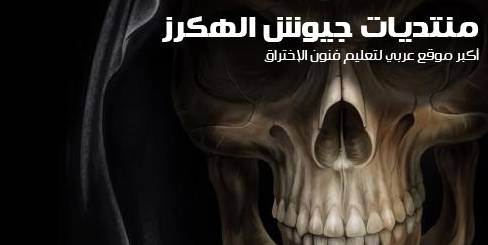السلام عليكم إخواني
اليوم سنتناول شرح تحديث جميع أدوات الباك تراك
لكن الشرح بالإنجليزية لكن الشرح بالإنجليزية لأني لا أتوفر على كيبورد عربي أستعمل google فقط..
على بركة الله
: Enable optional services 1
To enable DHCP issue:
كود PHP:
/etc/init.d/networking start
If you install BT4, issue :
كود PHP:
update-rc.d networking defaults
2 REBOOT THE SYSTEM :
3 Update the kernel source:
كود PHP:
apt-get install -d linux-image
كود PHP:
cd /var/cache/apt/archives/
كود PHP:
dpkg -i –force all linux-image-2.6.30.5_2.6.30.5-00.00.Custom_i386.deb
كود PHP:
apt-get dist-upgrade
4 Install network-related drivers:
كود PHP:
apt-get install madwifi-drivers
كود PHP:
apt-get install r8187-drivers
5 Download kernel headers:
كود PHP:
apt-get install build-essential linux-headers-generic
كود PHP:
apt-get build-dep linux
6 Install kernel source:
كود PHP:
apt-get install linux-source
كود PHP:
ln -s linux-source-{version} linux
كود PHP:
zcat /proc/config.gz > .config
7 Run the following command(s) from Konsole after reboot (your network connection should be working now; Internet connection required):
كود PHP:
dpkg --configure -a && apt-get install -f && apt-get update
Or they can be run separately:
كود PHP:
apt-get -y update
كود PHP:
apt-get -y upgrade
To download all at once:
كود PHP:
apt-get update && apt-get dist-upgrade -y
8 Install/patch additional programs:
كود PHP:
apt-get install make patch gettext gcc python-psyco autoconf subversion tcl8.5 openssl
كود PHP:
libssl-dev libnl-dev cracklib-runtime python-scapy macchanger-gtk
9 Upgrading/installing tool "IW" (necessary for use Stacks-mac80211 interface management):
كود PHP:
mkdir /usr/src/drivers
كود PHP:
cd /usr/src/drivers
كود PHP:
wget http://wireless.kernel.org/download/iw/iw-0.9.19.tar.bz2
كود PHP:
tar jxvf iw-0.9.19.tar.bz2
cd iw-0.9.19
10 Installing SQlite3:
كود PHP:
cd /usr/src/drivers
كود PHP:
wget http://www.sqlite.org/sqlite-3.6.22.tar.gz
كود PHP:
tar -zxf sqlite-3.6.22.tar.gz
كود PHP:
cd sqlite-3.6.22
كود PHP:
./configure --disable-tcl
11 Compiling Aircrack-ng & Airolib-ng without unstable programs:
كود PHP:
svn co http://trac.aircrack-ng.org/svn/trunk
aircrack-ng
كود PHP:
cd ~/aircrack-ng
كود PHP:
make sqlite=true
كود PHP:
make sqlite=true install
Update IEEE's OUI public database (this for log correctly manufacturer into kismet netxml files):
كود PHP:
airodump-ng-oui-update
12 Compiling Airoscript-ng:
كود PHP:
cd ~/aircrack-ng
كود PHP:
svn co http://trac.aircrack-ng.org/svn/branch/airoscript/
airoscript-ng
كود PHP:
cd ~/aircrack-ng/airoscript-ng
This tool creates an file image of network received with Airodump-ng:
كود PHP:
cd ~/aircrack-ng/scripts/airgraph-ng
13 Compiling Airdrop-ng:
كود PHP:
cd ~/aircrack-ng/scripts/airdrop-ng
كود PHP:
python install.py
14 Modify airoscript.conf: nano /etc/airoscript.conf and change PREFIX=/usr/local/ to --> PREFIX=/usr/
Other options (use this file):
wget
http://www.offensive-security.com/kernel.lzm
15 install fasttrack :
كود PHP:
cd /pentest/exploits
كود PHP:
svn co http://svn.thepentest.com/fasttrack/
كود PHP:
python setup.py install
Finish with this command:
كود PHP:
/pentest/exploits/framework3/python fast-track.py –i
(if defaults were accepted; I chose option 1 when first asked, and then option 12 the second time – this installs all of the updates and supporting software)
16 A few more installation files to run:
apt-get install crark
كود PHP:
apt-get install wbox
كود PHP:
apt-get install vlc
كود PHP:
apt-get install
build-essential
أتمنى أن لا تبخلو علينا بردودكم المشجعة و صالح دعواتكم
في أمان الله.