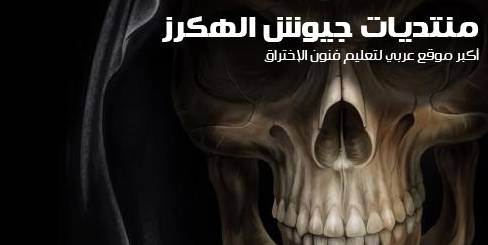برنامج عمل ملفات التنصيب - برنامج Inno Setup 5.5.0 2012
برنامج عمل ملفات التنصيب - برنامج Inno Setup 5.5.0 2012
برنامج عمل ملفات التنصيب - برنامج Inno Setup 5.5.0 2012
برنامج عمل ملفات التنصيب - برنامج Inno Setup 5.5.0 2012 برنامج عمل ملفات التنصيب - برنامج Inno Setup 5.5.0 2012 برنامج عمل ملفات التنصيب - برنامج Inno Setup 5.5.0 2012 برنامج عمل ملفات التنصيب - برنامج Inno Setup 5.5.0 2012
بسم الله الرحمن الرحيم
السلام عليكم ورحمة الله وبركاته
الى اعضاء منتديات جيوش الهكرز الكرام
اقدم لكم برنامج عمل ملفات التنصيب - برنامج Portable Inno Setup 5.5.0 2012
نبدأ على بركة الله
صورة البرنامج
 Portable Inno Setup 5.5.0 | 8.54 Mb
Portable Inno Setup 5.5.0 | 8.54 Mb
Inno Setup is a free installer for Windows programs. First introduced in 1997, Inno Setup today rivals and even surpasses many commercial installers in feature set and stability.
Key features:
* Support for all versions of Windows in use today: 7, 2008 R2, Vista, XP, 2008, 2003, 2000, Me, 98, 95, and NT 4.0. (No service packs are required.)
* Extensive support for installation of 64-bit applications on the 64-bit editions of Windows. Both the x64 and Itanium architectures are supported. (On the Itanium architecture, Service Pack 1 or later is required on Windows Server 2003 to install in 64-bit mode.)
* Supports creation of a single EXE to install your program for easy online distribution. Disk spanning is also supported.
* Standard Windows 2000/XP-style wizard interface.
* Customizable setup types, e.g. Full, Minimal, Custom.
* Complete uninstall capabilities.
* Installation of files:
Includes integrated support for "deflate", bzip2, and 7-Zip LZMA/LZMA2 file compression. The installer has the ability to compare file version info, replace in-use files, use shared file counting, register DLL/OCX's and type libraries, and install fonts.
* Creation of shortcuts anywhere, including in the Start Menu and on the desktop.
* Creation of registry and .INI entries.
* Running other programs before, during or after install.
* Support for multilingual installs, including right-to-left language support.
* Support for passworded and encrypted installs.
* Support for digitally signed installs and uninstalls.
* Silent install and uninstall.
* Unicode installs. (Windows 2000/XP or later)
* Integrated Pascal scripting engine option for advanced run-time install and uninstall customization.
* Full source code is available (Borland Delphi 2.0-5.0 and 2009).
5.5.0 (2012-05-29)
Non-Unicode Inno Setup OS requirements change: Windows 95, 98, Me, and NT 4.0 are no longer supported. Like the Unicode version, Windows 2000 is now the minimum supported operating system.
The MinVersion and OnlyBelowVersion directives and parameters now require only a single version number. For example: MinVersion=5.1. For compatibility with previous versions of Inno Setup, separate Windows 95/98/Me and Windows NT version numbers may still be specified, but these aren't used anymore.
On Windows Vista and newer, Setup now supports the Windows Restart Manager API to close and restart applications using files that need to be updated:
Added new [Setup] section directive: CloseApplications, which defaults to yes. If set to yes and Setup is not running silently, Setup will now pause on the Preparing to Install wizard page if it detects applications using files that need to be updated by the [Files] or [InstallDelete] section, showing the applications and asking the user if Setup should automatically close the applications and restart them after the installation has completed. If set to yes and Setup is running silently, Setup will always close and restart such applications, unless told not to via the command line (see below).
Added new [Setup] section directive: CloseApplicationsFilter, which defaults to *.exe,*.dll,*.chm. Controls which files Setup will check for being in use. Setting this to *.* can provide better checking at the expense of speed.
Added new [Setup] section directive: RestartApplications, which defaults to yes. Note: for Setup to be able to restart an application after the installation has completed, the application needs to be using the Windows RegisterApplicationRestart API function.
Added new command line parameters supported by Setup: /NOCLOSEAPPLICATIONS and /NORESTARTAPPLICATIONS. These can be used to overide the new CloseApplications and RestartApplications directives.
Added new support function: RmSessionStarted.
TWizardForm: Added new PreparingMemo property.
The Preparing to Install wizard page now also checks if one or more files specified in the [InstallDelete] section were queued (by some other installation) to be replaced or deleted on the next restart, making Setup stop on the page if it does. Previously it only checked files specified in the [Files] section.
Setup now additionally hides the Back and Next buttons while the PrepareToInstall event function is running. Previously it only disabled itself.
Added new [Setup] section directive: AllowNetworkDrive, which defaults to yes. If set to no, the user will not be allowed to enter a network drive on the Select Destination Location page of the wizard. Note: to fully disallow installation to network locations, you must also set AllowUNCPath to no.
Windows 7 changes:
Added new [Icons] section flag: preventpinning. Prevents a Start menu entry from being pinnable to Taskbar or the Start Menu on Windows 7 (or later). This also makes the entry ineligible for inclusion in the Start menu's Most Frequently Used (MFU) list. Ignored on earlier Windows versions. Contributed by Milan Burda via GitHub.
Windows 7 SP1 fixed the issue with EstimatedSize values in the Uninstall registry key and on Windows 7 SP1 or newer Setup now sets EstimatedSize even for sizes of 4GB or more.
Improved the "auto-retry" feature of the [Files] section: it now automatically retries even if the restartreplace [Files] section flag is used.
Pascal Scripting: Changed the InstallOnThisVersion support function to return a Boolean value. If an invalid version string is passed, an exception will be raised.
Added 128x128 and 256x256 sizes to the compiler and document icons, created by Motaz.
Some messages have been added and removed in this version. (View differences in Default.isl)
New messages: ApplicationsFound, ApplicationsFound2, CannotInstallToNetworkDrive, CannotInstallToUNCPath, CloseApplications, DontCloseApplications, InvalidParameter, SetupAlreadyRunning, ShutdownBlockReasonInstallingApp, ShutdownBlockReasonUninstallingApp, StatusClosingApplications, StatusRestartingApplications, WindowsServicePackRequired, WindowsVersionNotSupported.
New custom messages: AutoStartProgramGroupDescription, AutoStartProgram, AddonHostProgramNotFound.
Removed messages: ToUNCPathname.
Note: only the official English and Dutch translations have been updated for these changes at this moment. See the Inno Setup Translations page for more information.
Inno Setup Preprocessor (ISPP) changes:
Added function DirExists.
The ISPP source code has been moved into the main Inno Setup source code repository.
Minor tweaks.
Home Page -
www.jrsoftware.org/isinfo.php
Download Link(s):
(
Buy premium account for maximum speed and resumming ability)
http://rapidgator.net/file/15559341/...5.5.0.rar.html
تحياتي للجميع
هذا الموضوع كان عن:برنامج عمل ملفات التنصيب - برنامج Portable Inno Setup 5.5.0 2012